Antenna from my dreams (3D render)
Two weeks ago, I had a dream. It was a complicated dream, but I remember one scene perfectly clear. This weird antenna, I was looking at, thinking “wtf, it makes no sense, who would put multiple parabolas in front of each other”. In the dream, I was counting them, and that's the reason I remember it.
After I woke up, I’ve realized that I can sketch the antenna in Blender. I am still trying to wrap my head around my ability to model things, so I don’t always get it. Imagine being mute your whole life and suddenly able to speak. It would take a while to get used to it.

After I’ve created this basic mockup, I’ve realized, that I can actually make the full picture. There is nothing that stops me. Sure, it’s complicated, and I never did something even remotely close in complexity to this, but I’ve decided to try.
First, I've taken the antenna and saved it into the new blender file. Then I started modeling the stairs.

Just simple circular array modifier applied on single stair and some cylinders. The handrails work in the same way, except they use paths made from several vertexes and then converted to path.

It went surprisingly quickly. Once I’ve finished that, I’ve created the parabolas, the side antenna, the box and mounting point. It was surprisingly fun to imagine it in more and more details and see it grow before my eyes. Literally, just making stuff with your mind.

Then I’ve spent probably more time than necessary by playing with cloth simulation. I was trying to make the long cables which are snaking from the bottom to the box at the top use physics.
At the end, I was only able to simulate the short cables for hydraulics under the box. I think I probably shouldn’t try to use curves for them, or maybe they are too long and blender’s physics simulation is broken in some subtle way. It wouldn’t really surprise me, I’ve encountered countless strange bugs during the modeling. Anyway, I just did them by hand.
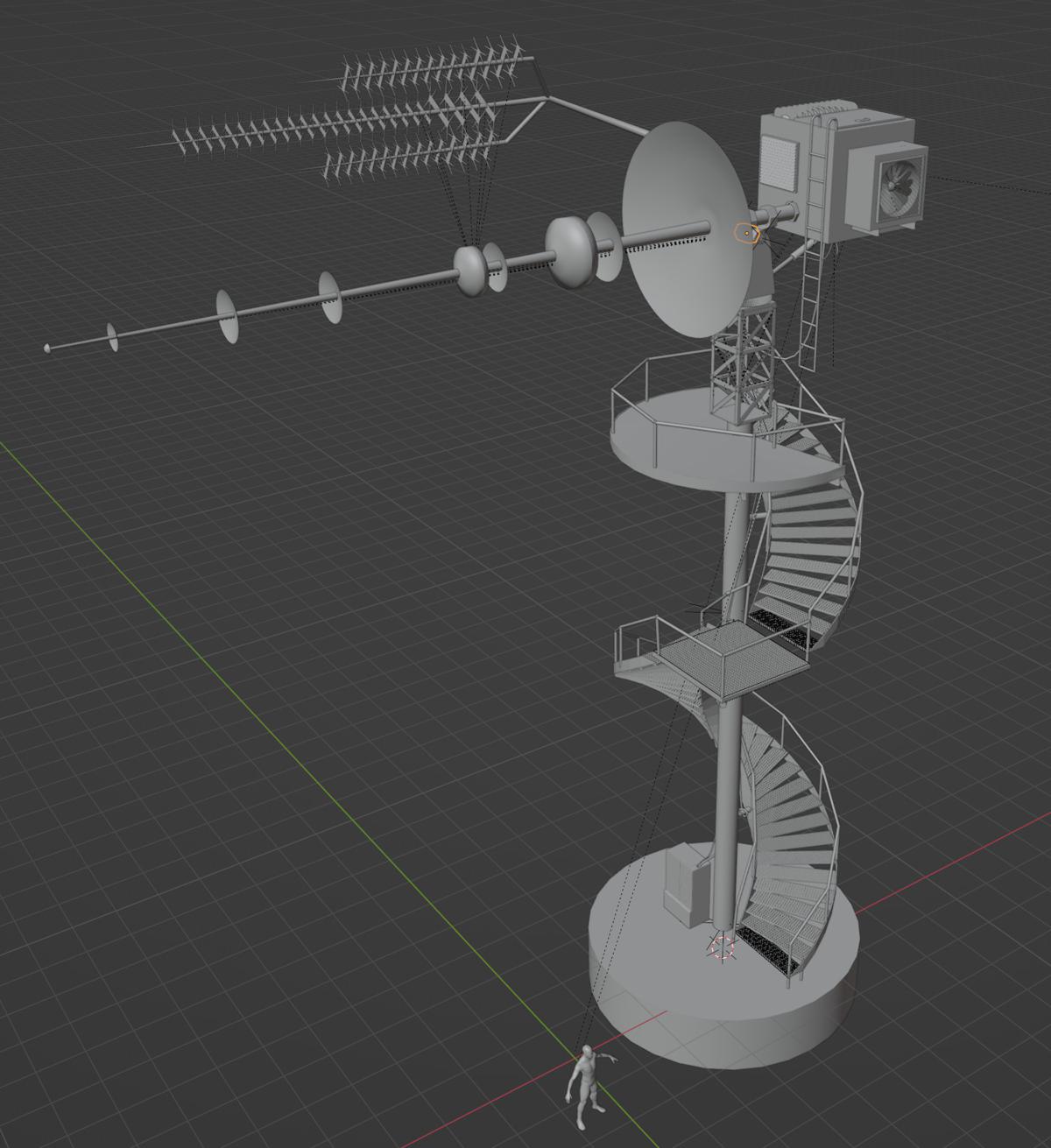
I’ve also played with the constraints for the first time in my life, without really watching tutorials and reading documentation. The default behavior, when you rotate something, is this:

In short, everything is parented to the rotation point, so it rotates with it. But this doesn’t work with the piston. Its has to stay in place, bounded on one part to the box and on the second part to the mounting point. The wider part can’t change size, only rotation, the part that goes inside has to change both rotation and stretch itself.
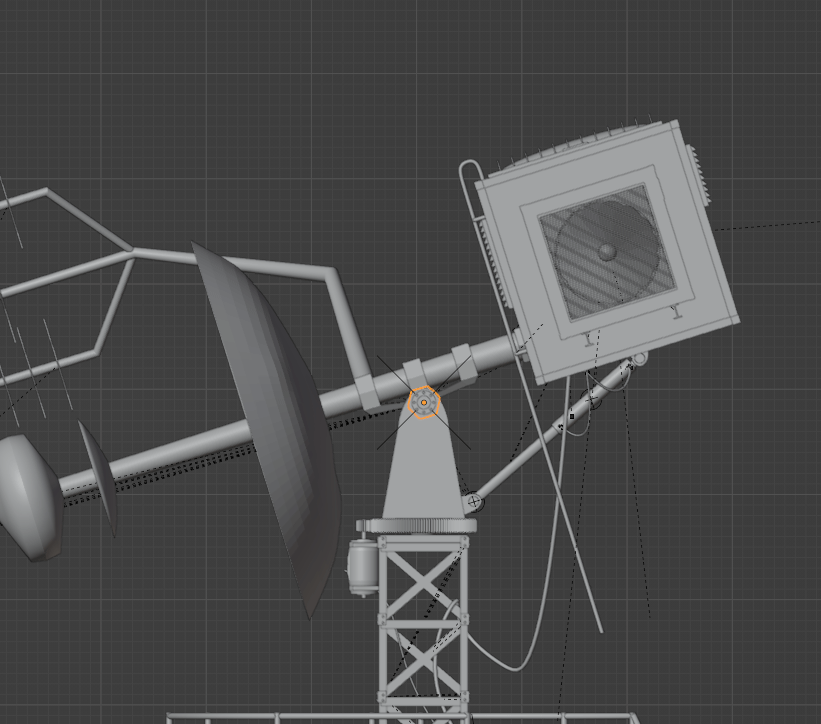
Then there are the hydraulic cables, which had to stretch and accommodate the rotation of the changing angle of the piston. I won’t lie, it took me something like 6 hours until I finally understood what I am doing and how everything works. I’ve played with tracking constraints, hooks, and attempts with empties which copy rotation from different objects. But I’ve learned a lot, so it was definitely worth the investment.

Texturing
Then came time for the part I feared the most. I have bought Substance painter in 2020 (my most complex model and texture up to this point was Microtron model progress 2020/12; Texturing of the microtron). But using it means I have to export all of the models, collapse the nondestructive geometry to meshes and then later import them again into blender, which sux hard.
I’ve tried it anyway, but failed due to several reasons;
fbxexport from Blender to Substance painter was without UV maps, some parts like curves weren’t unwrappable.
- The materials available in bare Substance painter 2020 aren’t really that great.
- Then I had to import everything back to Blender, which didn’t work, because I had no UVs.
It quickly turned to such pain, that I’ve decided to look at alternative solutions.
First, I’ve tried to play with textures downloaded from the internet, but I’ve realized that this will take weeks. So, I’ve looked at the BlenderMarket and sure enough, there is a plugin for that called Extreme Pbr Nexus.
It took me something like two days to learn how to use it and work with it efficiently, but once I’ve got the idea how to blend two textures and apply effects, it went pretty quickly:

Here it is, with some HDRI texture on the background and some reflections. Notice also the moss on the base of the antenna, I was so happy once I’ve learned how to blend textures :)

Final composition
Now when the antenna itself was ready, it came time to import it back to the original scene with some ground and stuff around it. The ground itself was created using blender’s A.N.T. Landscape plugin.
I quickly found that trying to create grass and trees would take probably another week or two, so I’ve found another super useful plugin called Botaniq and bought it. I’ve bought the full version, but ultimately, the “lite” version would be enough.
Botaniq allows you to paint parts of the “ground” and then scatter the premade assets (all kinds of grass and trees) automatically.
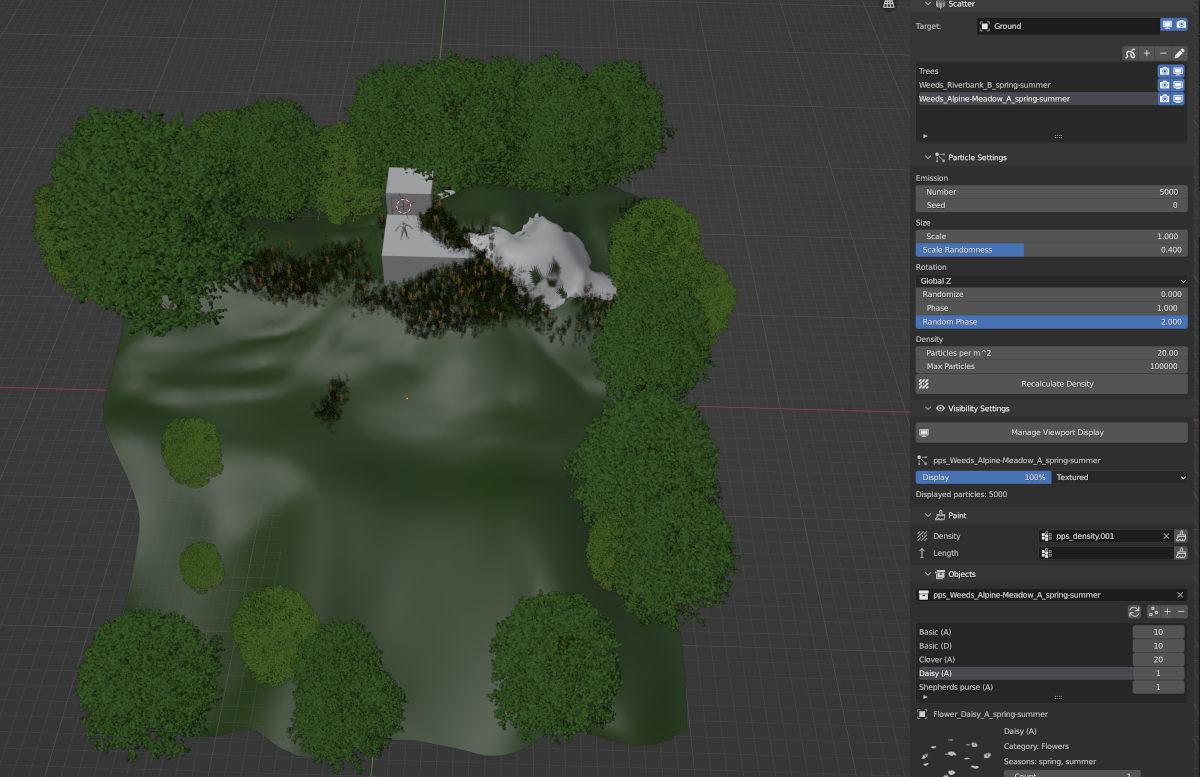
Here is the result after a day or two playing with Botaniq:

Now it just needed tweaking with the lighting, background HDRI and countless small details, which add story to the picture, like electric wires, little path, fence and stuff like that.
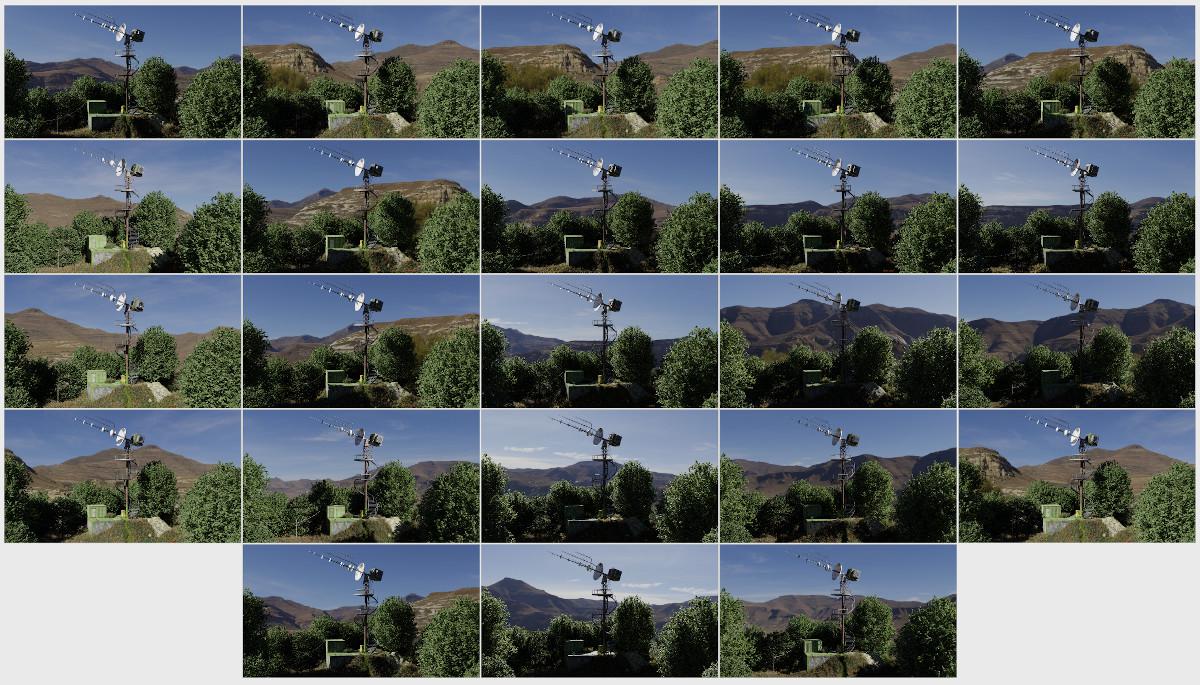
Then just wait almost five hours until the final version renders itself.

And here it is, literally part of my dream:

I’ve learned so much, that I wouldn’t believe it. But most of all, I’ve got some confidence that I can model anything I want, except for humans (humans are hard, like really, really hard).
Oh, and I’ve also realized that I need a new computer, my old poor i5 from 2016 is getting killed even in the material preview. A lot of the times, I had horrible framerate. I am talking about one-frame-every-three-seconds horrible. That’s awful when you want to quickly rotate something or edit some small detail. And when I am in material preview, it takes literally minutes to even load the textures and I can forget free movement.
Anyway, that’s it, I hope you like it.
